Post-print (AAM): What, why and how
What is a post-print (or AAM)
Post-print or AAM accepted manuscript version is the author's version of the article. Contact the corresponding author if you do not have it yourself.
The AAM/author version will be similar in content to the published version, but without the publisher's formatting, layout and design.
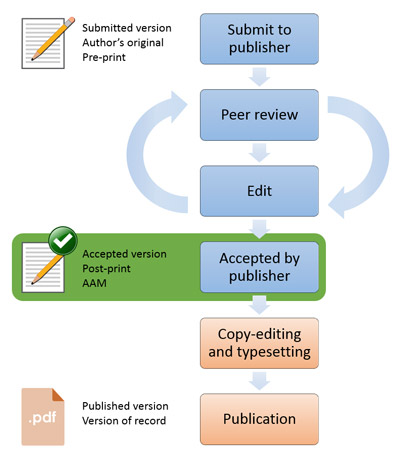
Why self-archive post-print (what’s in it for you?)
- You increase the chances of your research being read and utilised. Archiving technology ensures that full text and metadata are "harvested" by search engines, regardless of where the archive is located. The content of open archives or university archives, is thus available to anyone with internet access.
- You help to ensure that MF's research work is collected and stored for the future. The institution's overall production can be used in "marketing" to funding bodies and potential students and employees. Institutions that have a lot of material available in their archives demonstrate a willingness to share knowledge and research results with the general public.
Why you cannot self-archive a published version
According to the Copyright Act, you as an author have the rights to distribute and use texts and other material you have produced. However, when you publish scientific texts in books or journals published by commercial publishers, many publishers require you to sign an agreement whereby you transfer the right to exclusive publication to the publisher.
Rights that are often signed over to the publisher include, for example, the right to reproduce, distribute and publicly display the article in any medium, and the right to authorise others to use your publication. (taken from https://www.openscience.no/hva-er-oa/sporsmal-og-svar)
How to self-archive
You can submit the post-print version in two ways: 1) either by uploading it directly to the Norwegian Research Information Repository (NVA) or 2) you can send it to us at forskningsbibliotek@mf.no and we will do it for you.
Option 1: Upload via NVA
Go to the NVA record for the article. When register/editing the record, you'll find the tab
"File, licence and link" to upload files.
Option 2: Send the AAM version to forskningsbibliotek@mf.no. If you have problems uploading via NVA, you can use this procedure.
Remember: Does your article have a CC license? Then you can upload the final published version in NVA. If not, upload the accepted version (AAM).
Check the journal's rights policy
You can check this on the journal's website. It may also be registered in the Open policy finder database.
Questions and answers
Visit Questions and answers about open access on the website openscience.no.
