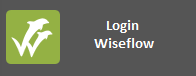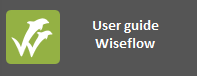Exam submissions and home exams
Information about exam submissions that count like exams. Consult the course catalogue if you are unsure of whether a submission is an exam or a course requirement.
Exam dates and submission deadlines are available on the front page of StudentWeb under «Upcoming events» as well as in the course catalogue.
The submission room for will be visible in the exam system WISEflow no later than three days before a home exam starts or three days before the deadline on other submissions. An e-mail will be sent once it is possible to submit.
For home exams the exam question will be made available in WISEflow when the exam is scheduled to start. For other exam submission, the exam question will be made available in Canvas.
Before any exam you must familiarize yourself with the information on the exam page, and these sub-pages especially:
Submission in WISEflow
- Exams must be submitted electronically in the digital exam system WISEflow.
- You can log on to WISEflow at any time and submit a demo exam as many times as you like (see the user guide for more).
- Use a recently updated web browser.
- It is only possible to submit PDF-files. A general guide on how to convert files to PDF is available here.
- State your candidate number (in the introduction). You can find it on StudentWeb no later than three days before the exam date.
- You will be asked to agree on an academic integrity commitment statement after you have uploaded your exam paper (click below for bigger text).
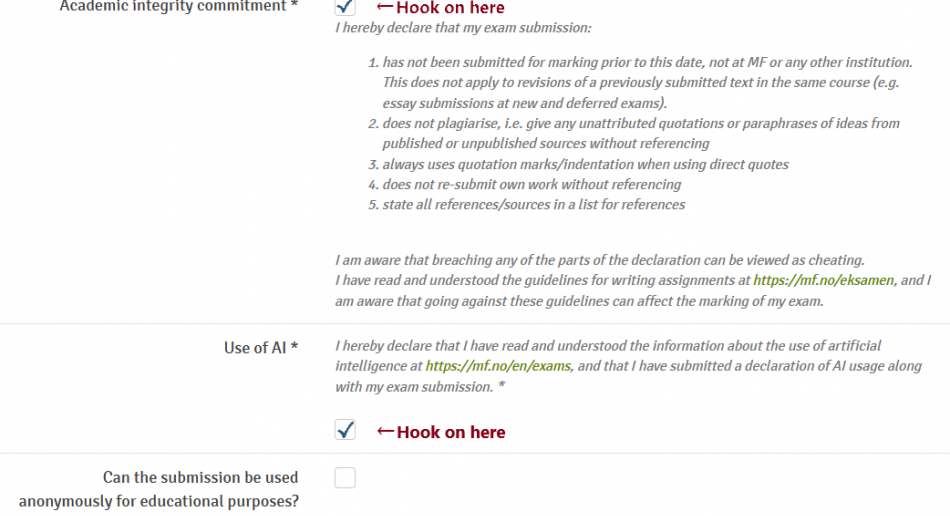
- Note that MF is using a plagiarism checker. The examiners will receive a plagiarism report on your submission. It is therefore crucial that you refer to sources correctly, both in the running text and the bibliography. See the resources for academic writing below
Something went wrong during submission. What should I do now?
- Keep calm. It will solve itself as long as you follow these guidelines:
- If you have enough time, double check the information above and in the user guide. Refreshing the submission page or logging in to WISEflow again will often solve the issue.
- If you can't find the solution, contact the exam office (exam@mf.no). Is the submission deadline is close, include the the submission file as an attachment.
- Late submissions are normally rejected, so it is very important to do this as fast as possible.
- Do not contact teachers. They can not help you with technical issues.