Print, copy and scan
Students at MF can print and copy at MF using their printing quota.
Printing
Quicklinks
The printing solution at MF is called uniFLOW Online.
You can print from your personal devices and PCs, and also from the student PCs in the library.
You can also copy and scan using your MF account.
Instructions
Note: All the screenshots are in Norwegian, but it should look roughly the same in English.
Printing using the website (simple method)
This is the simple method if you are printing simple documents.
Note that not all files and fonts will work with this method. If this does not work, you will have to use the printer driver instead.
- Log in to uniFLOW online with your MF account: «username@mf.no»

- Click on Start printing in the left menu
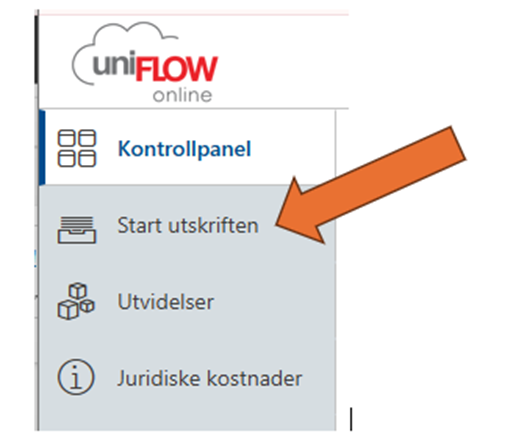
- Drag or choose the documents you want in the box Send file via drag and drop.

- The instructions for fetching prints can be found further down on this page
Printing with printer driver (advanced method)
If the simple method does not work properly, you will have to use the printer driver instead.
- Log in to https://mfvh.eu.uniflowonline.com/

- Click Start printing in the left menu
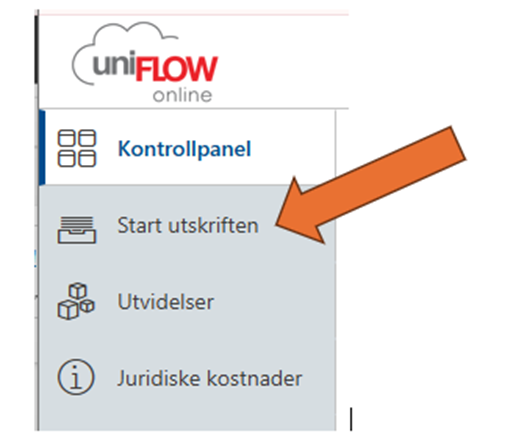
- Under Install printer driver, download the correct one for your laptop (Windows or Mac)
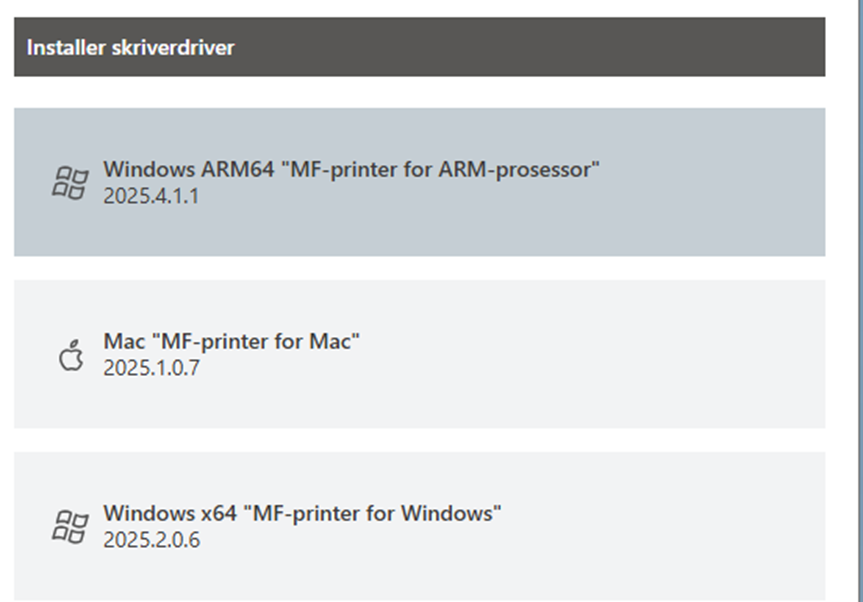
- On Macs, the download is an ISO file:
- When you open this file, it will be "connected" to your Mac as an external drive
- Find the drive "SmartClientMac" in Finder or on the desktop of your Mac
- Run SmartClientForMac.pkg to install the driver
- When you have installed the printer driver, a window will pop up and ask you to log in
- Click on Continue with MF Office365
- You will be sent to your web browser for log in
- Log in with your MF account to connect to the printer
- When you are logged in, close your web browser to go back to the login window
- Once the login window says Setup completed, you can click on Start to complete the setup
- Now the printer should be ready for use
- The printer name is: MFprint
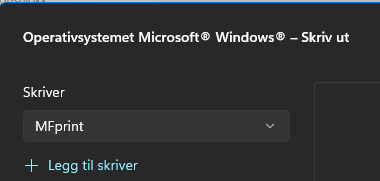
Printing from student PCs in the MF library
- Log in to a student PC in the library at MF using your MF Microsoft account (Firstname.Lastname@mf.no)
- Find the documents you want to print
- Print to the printer called MFprint
Fetching your print jobs
- Bring your student card or PIN code to one of the printers (copy machines)
- Log in to the printer using your card or the PIN code:
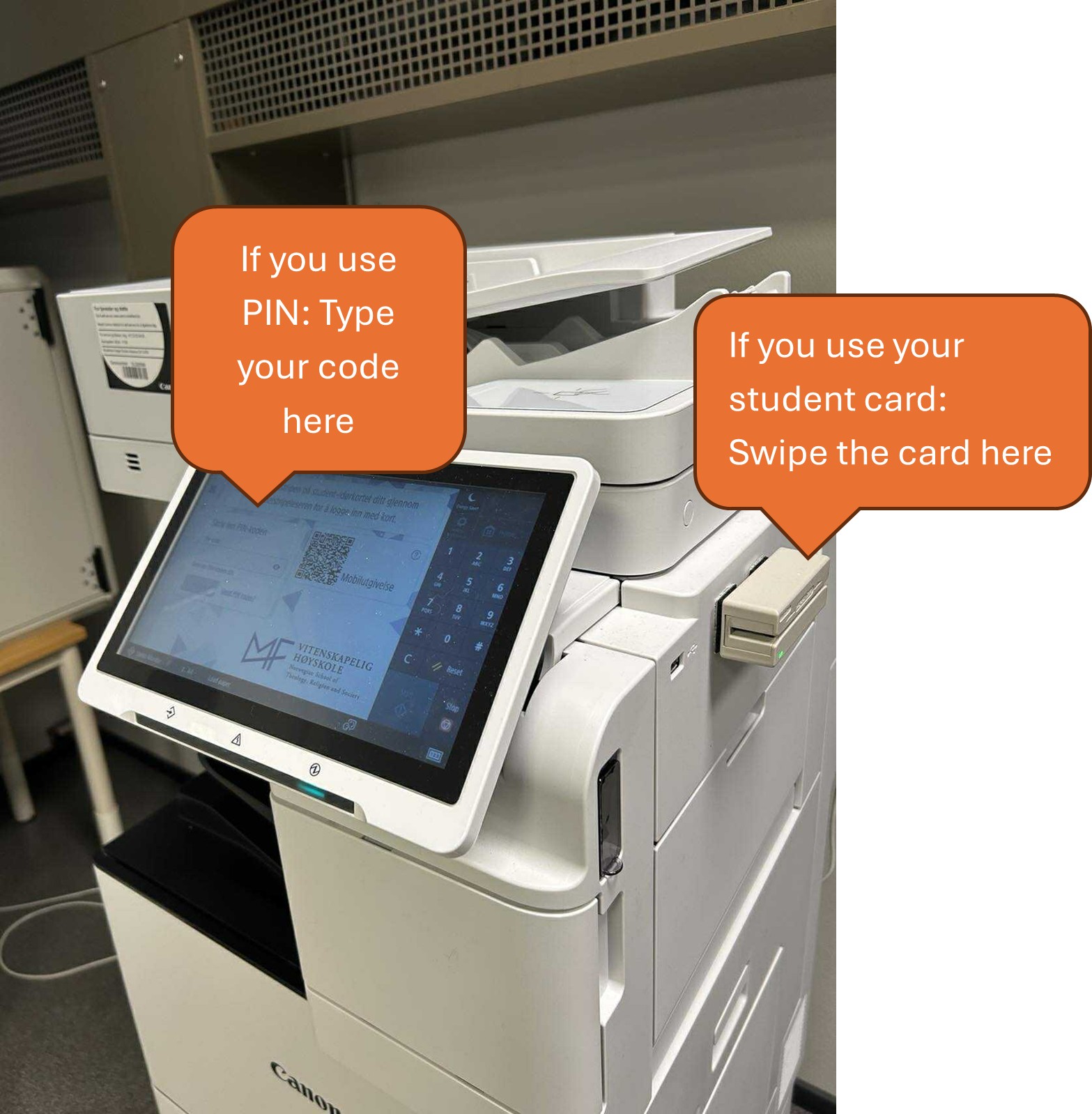
- You should see a list of your print jobs
- Press the button "Print all"
- Alternatively you can mark the print jobs you want, and press "Print selected"
Copying and scanning
- Log in on one of the copy machines
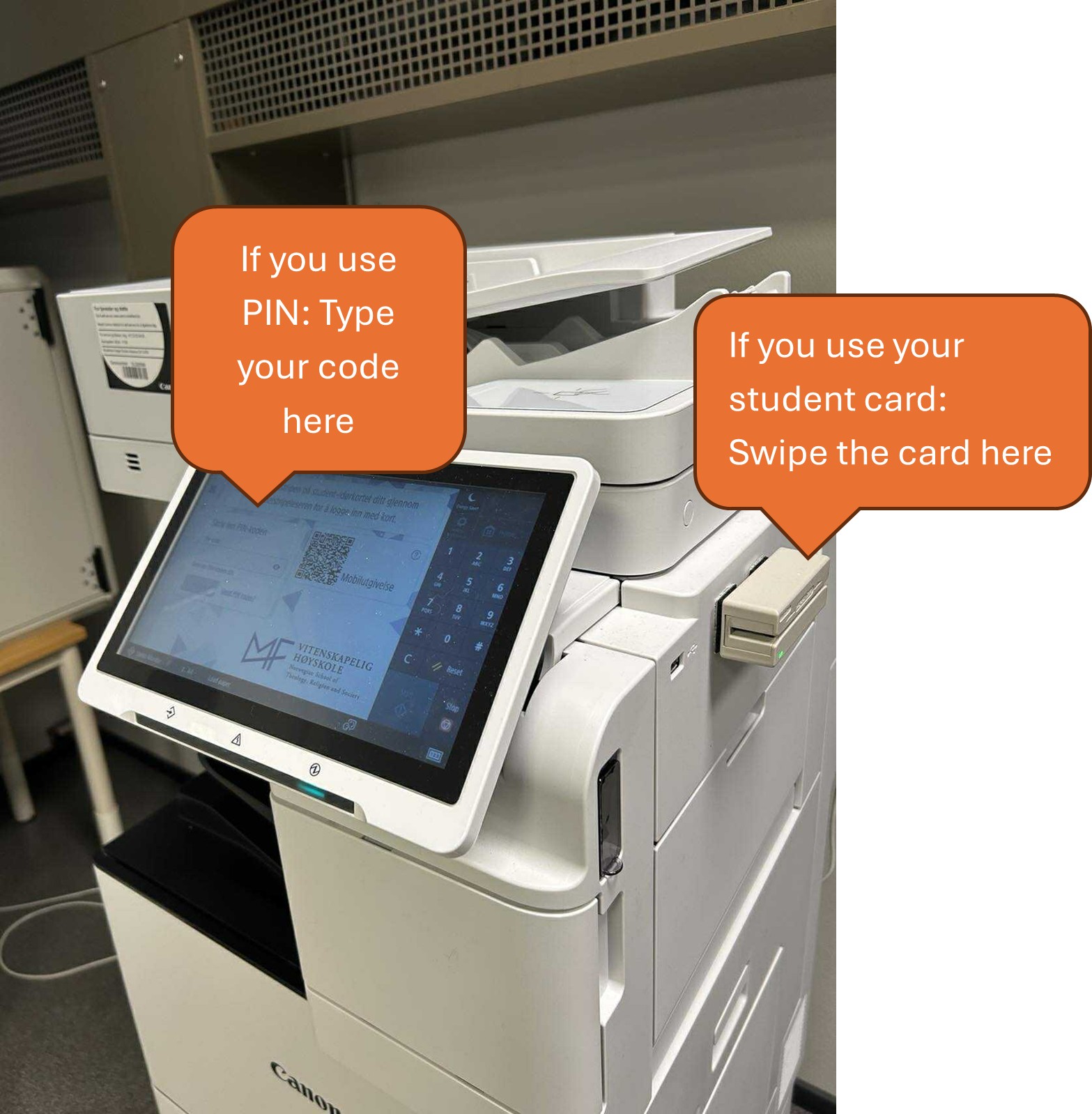
- There should be buttons on the top part of the touch screen for copying and scanning
- Note: Scanning to PDFs/email is free
Scanning with text recognition
The copy machine also supports text recognition, so you can scan text to a Word document.
- Press the File Format button (where it usually says PDF)
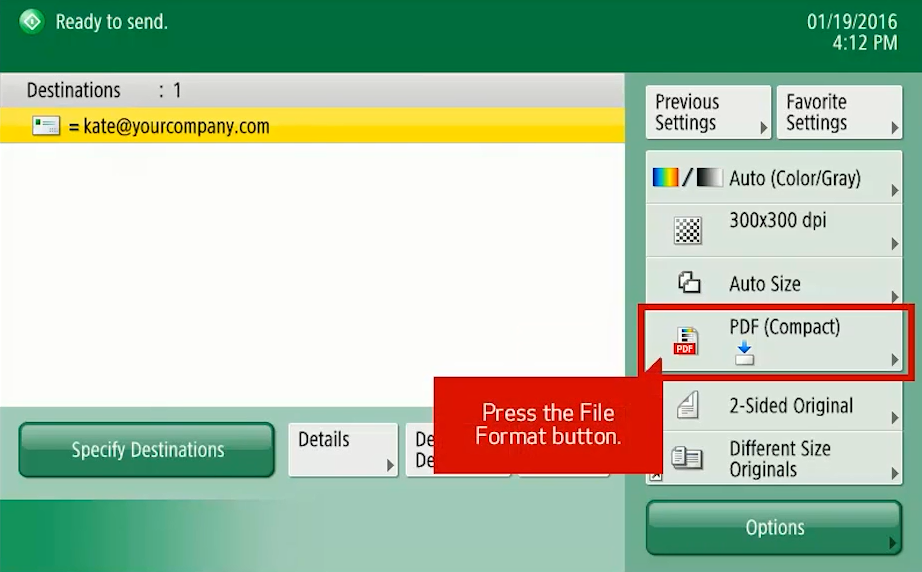
- You'll get a list of file formats (the options may be slightly different on each machine):
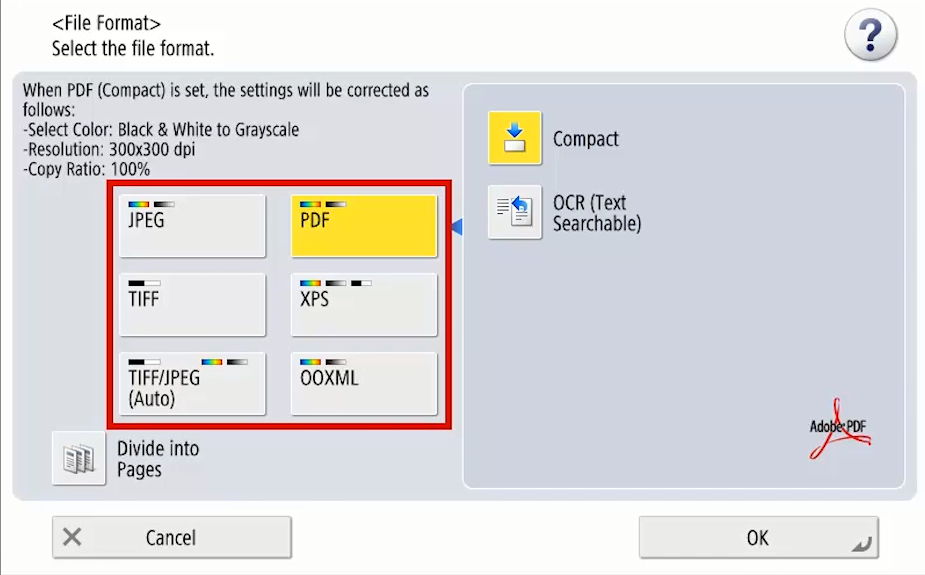
- Select OOXML
- Select Word
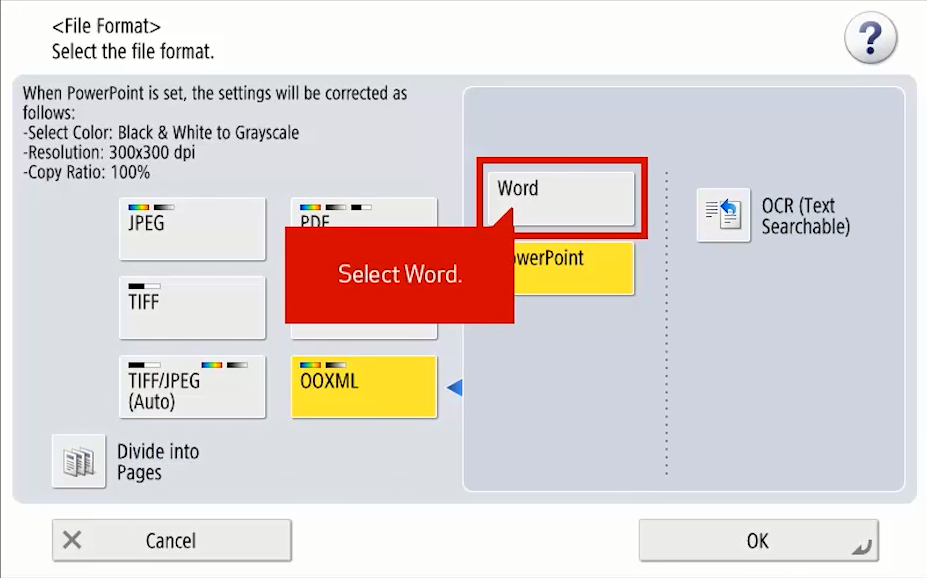
- Change the language to the correct one for your document
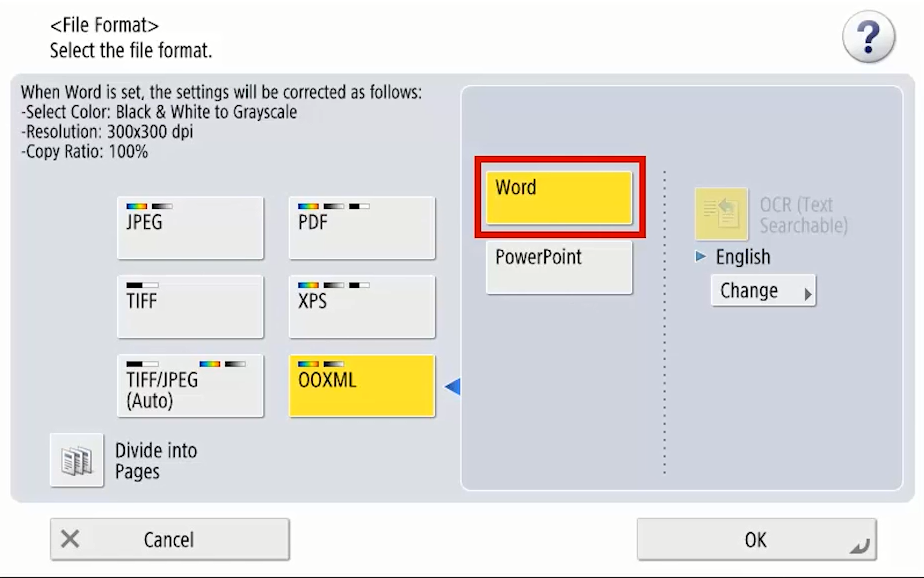
- Press OK
- Scan your document
Generate a PIN code for login
- Log in to https://mfvh.eu.uniflowonline.com/

- Click on New identity
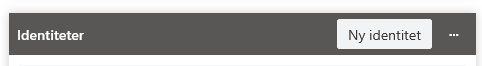
- Choose PIN (the code will be random, you cannot choose your own code)
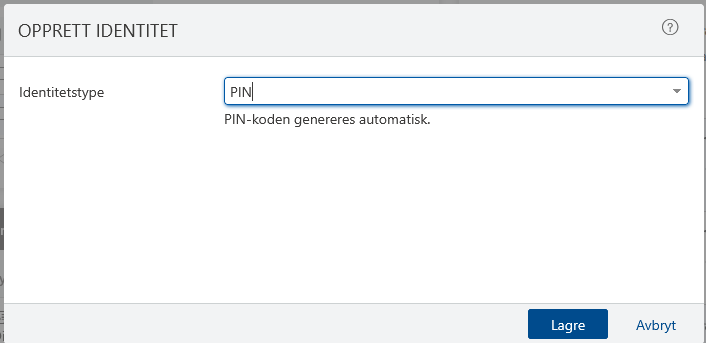
- Click on Save
- You should then get a PIN in your list. Hold your mouse pointer over it to show the options button (three dots), click on that button and select Show PIN code

- The PIN code will also be sent to you on email
Refilling your quota
To add funds to your printing quota:
- Log in to uniFLOW online

- If you don't see My budget on your dashboard:
- Click on "+ Add widget"
- Choose "My budget" from the dropdown menu
- Click on "Add"
- Under My budget, click on Add funds
- Write the amount you want to add
- Click on Pay with Quickpay
- Follow the instructions to add funds using your credit/bank card
Avoid adding large amounts of money unless you plan on using it right away, as it is not possible to get this money back, and the quota will be lost when you are no longer a student at MF.
Print and copy prices
When you activate your account you will automatically receive 100 NOK on your printing account. You also get 50kr at the start of each semester after that. If you want to print more, you will have to pay to refill your printer quota.
Prices are the following. Note that the prices and refill amount are subject to errors or changes.
| Format | Price per page |
| A4 black/white | 0.40 kr |
| A4 color | 1.00 kr |
| A3 black/white | 0.80 kr |
| A3 color | 2.00 kr |
