Written school exams
On this page you can find information about written school exams and the exam browser FLOWlock.
Digital school exam: Written school exams at MF are digital. This means that you have to bring your own device for the exam (PC or Mac). An exam browser (FLOWlock) has to be installed ahead of the exam. This browser will temporarily lock down your device during the exam, restricting access to internet, notes etc . See "mandatory preparations" and "FAQ" below for more information.
Exam dates can be found on StudentWeb and in the course catalogue. A list of all exam dates is available here.
Courses will become visible in the exam platform WISEflow no later than three days before the exam.
Mandatory preparations ahead of digital school exams
Installation and demo flow
Installation and updating exam browser
- Log in to the exam platform WISEflow. From there you can install FLOWlock, an exam browser used to write your exam answers on school exams.
- You have update FLOWlock to the latest version ahead of every exam period. Is is done in the exactly the same way as the initial installation.
System requirements:
- FLOWlock only runs of certain operating systems for PC, Mac and Android (Chromebooks). Linux is NOT supported. Most tablets are NOT supported.
- If you are able to install the exam browser and run a demo exam, your operating system is supported. Your device should however not be older than five years.
Test:
- You must make sure that FLOWlock works on your device well ahead of the exam. You can do this by running a demo of FLOWlock (see the installation guide). You are ready for the day of the exam if you have successfully run a demo flow.
- You can familiarise yourself with the different FLOWlock features in the demo flow.
- The system itself is thoroughly described on WISEflows own web pages:
Click the picture beneath for a short preview of the exam browser:
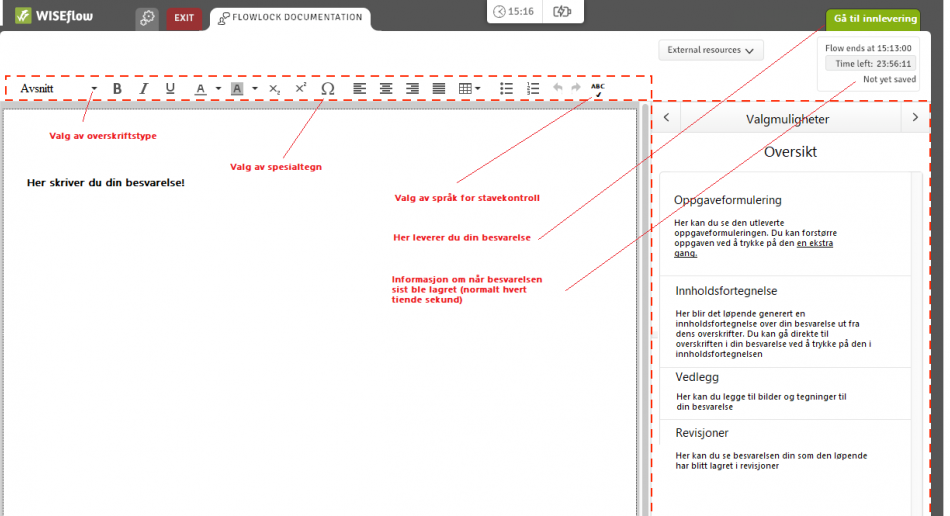
Other information:
- Note that you need administrator access on the device you plan to use on the exam (especially relevant for those who use a device from work).
- If you do not have a suitable device, you need to borrow one yourself. It is not possible to borrow a device from MF.
- FLOWlock is only used on written school exams. You do not need FLOWlock for home exams or for essay submissions. Course requirement submissions including in-class tests, are usually carried out in Canvas.
Issues installing/starting flow? You may contact IT-support in the library (10-17) or send an email to it@mf.no. Do not wait until the day of the exam!
MF user account
In order to log in to WISEflow, you need to activate your user account first.
Access to wireless network (eduroam)
On the day of the exam you need access to the wireless network at MF. The wireless network is called eduroam.
The username for eduroam is the same as for your MF user account, but with @mf.no attached on, for instance: bobama@mf.no. The password is your regular MF password that you use to log on to Feide, Canvas etc. We strongly recommend that you make sure that you have access to the wireless network ahead of the day of the exam.
FAQ for digital school exams (Frequently asked questions)
Equipment and login
Do I have to bring my own laptop?
- Yes, you need to bring your own laptop, or borrow/rent one for the exam.
What type of laptop can I use?
- FLOWlock only supports certain operating systems for PC, Mac and Android (Chromebooks). Linux is NOT supported. Most tablets are NOT supported. If you are able to install the exam browser, your operating system is supported.
Which preparations do I have to do ahead of a digital school exam?
- See “Mandatory preparations ahead of digital school exams”.
What is WISEflow and what is FLOWlock?
- WISEflow is MF’s exam platform. In order to submit an exam paper, you have to log on to WISEflow, regardless of exam form.
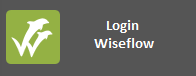
FLOWlock is a software (exam browser) used on digital school exams. It must be installed on your device ahead of the exam. When FLOWlock is running, it will temporarily lock down your device, restricting access to internet, notes etc.
I can’t remember my FEIDE-password.
- Send an e-mail to student@mf.no well ahead of the exam. On the exam day contact the student administration at MF, third floor.
Can I test the exam browser FLOWlock before the exam?
- Yes, by running a demo exam of FLOWlock. The demo exam is available in WISEflow, from the same place where you download FLOWlock. See “Mandatory preparations ahead of digital school exams”.
What happens if my device does not work on the day of the exam. Will I not be able to take the exam?
- If you have brought a device that is in obviously bad shape, you will not be able to take the exam. If you have brought a device you had good reason to believe would work, you will be able to take the exam, but you may have to write your exam answer on paper. MF has a few back-up PCs available, but there may not be enough to go around.
Is it possible to submit a digital exam with pen and paper instead of on a laptop?
- No. If you meet for the exam without a device or with a device in obviously bad shape, you will not be able to take the exam. You can apply to write on paper as an exam accommodation if you have documented need for this.
Are there other equipment requirements or restrictions?
- Yes. You cannot use wireless equipment (mouse, keyboard etc.). You must remember to bring a power cable for your device. If you are easily interrupted by keyboard noises, you may want to consider bringing traditional earplugs (not the kind that plays sound).
I do not own a PC or a Mac – What should I do?
You need to either buy, borrow or rent one. If you decide to borrow one, make sure it is in decent shape. It should not be older than five years and must meet system requirements.
During the exam:
How do i get access to the exam question on the day of the exam?
- You will receive an e-mail with a direct link to the exam flow the day before the exam, but you can also log in to WISEflow yourself and find the exam flow there. From the exam flow you can start the exam browser (FlowLOCK) that you use to write your answer. When the exam starts you will receive a password from the exam invigilator giving you access to the exam question.
Will the exam question paper be handed out on paper or digitally?
- The exam question paper will be available both digitally and on paper.
Can I use spell check when writing my exam answer?
- Yes, the exam browser FLOWlock features spell check.
Will my exam answer be saved automatically?
- Yes, your exam answer is automatically saved every ten seconds, as long as you are connected to the internet.
What happens if I lose internet connection during the exam?
- If you lose internet connection during the exam, you will be given a notification on screen. Until internet access is restored, you are responsible for saving the paper locally on your device.
Will scratch paper be available during the exam?
- Yes, scratch paper will be available. If you intend to use scratch paper, remember to bring a pen.
Will I receive a copy of my exam answer?
- Yes, your exam answer will be available in WISEflow. You can log in to WISEflow at any time if you wish to see/download it.
Do I have to write my candidate number in my exam answer?
- No, you will automatically be identified by the system.
Is my paper anonymous to the assessors?
- Yes, the assessors will only be able to see your candidate number. The paper should be anonymous. Do not write your name or anything that can identify you in your exam answer.
Do I need to bring a device if I intend to withdraw during the exam?
- Yes, in order for the withdrawal to be registered properly, you must bring a device, log in to WISEflow and then choose to “hand in blank”.
Accommodation:
I have been granted extra time for the exam – is there anything in particular I need to do?
- No, you do not need to do anything in particular. If you have been granted extra time, the extra time will be registered in the system ahead of the exam.
I have been granted accommodation to use Lingdys etc. Is Lingdys available in WISEflow?
- No, Lingdys is not compatible with FLOWlock. You will instead be writing your exam answer in Word. A PC will be prepared for you in the examination room, so you do not need to bring your own device.
Reminders for digital school exams
- Find out where the exam takes place. The exam location is published on the front page of StudentWeb no later than 3 days before the exam (search the information column for room numbers or room names, like "417" or "GYM").
- Exams will usually begin at 9 am. You must meet at the right location at the latest 30 minutes before the exam begins. Set up your equipment and log in immediately upon arrival. You should be logged into FLOWlock 15 minutes before the exam is scheduled to start. Phones, watches, bags, and outerwear must be placed at a specified place. During the exam, there should be silence in the examination room.
- You need to bring a PC/Mac as well as a power supply cable. The device should not be older than five years and must meet certain system requirements (see "mandatory preparations"). You must also bring valid ID (e.g. a student card or a credit card with a picture).
- Bring food and drink. Consider bringing a pen if you intend to use scratch paper.
- Make sure you have the latest version of the FLOWlock-browser installed (see "mandatory preparations").
- Candidates who arrive within half an hour after the examination has begun, may contact the responsible exam invigilator (inspector) in order to be accepted into the room, and may be allowed to take the exam. If more than half an hour has passed, the candidate must apply to an examination officer (Dept. of Academic Affairs), who decides whether the candidate can take the exam. If the candidate is given access to the exam, no additional time will be granted to compensate for the late arrival.
- The use of examination support material is permitted on some written school exams. More information below.
Support material
The use of examination support material is permitted on some written school exams. Please confer the top of the course description to see if this applies to your exam.
Confer the overview of allowed support material to see if you need to bring support material yourself. In courses where Bibles are allowed, New Revised Standard Version (NRSV) bibles will be available at the exam location. Remember to bring your library card if you need to borrow support material from the library.
An inspector will check all support materials before the exam. Underlinings in the support material are allowed, but not written notes. If you have illegal aids at your disposal after the exam has started, it will be treated as an attempt at cheating.
If you take a course in Norwegian and have a native language other than Norwegian, you can apply for the use of a dictionary and Bible in your language. More information on facilitation and application deadlines are found here.
See the overview of allowed support material (pdf) for more information. List F, F2 and F3 deal with courses taught in English.
